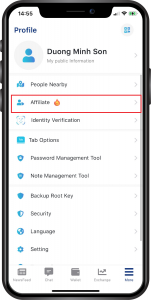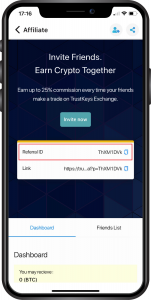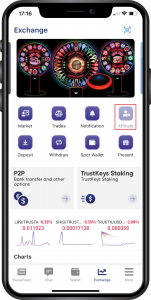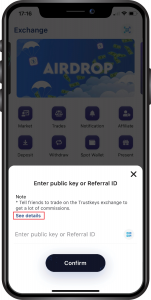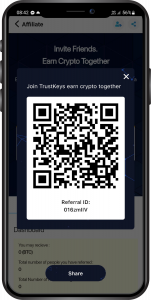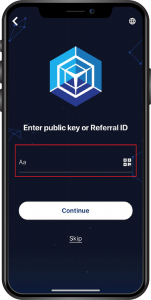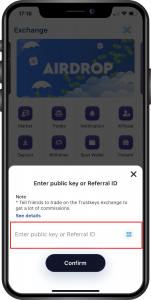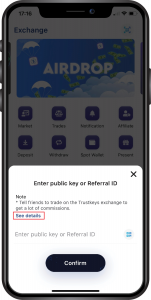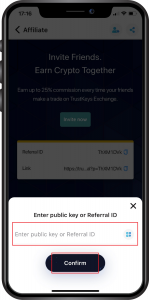I. How to get a referral code.
a. Using referral code
Method 1:
Step 1: Select [More] tab, then select [Affiliate] button.
Step 2: Click to copy the Default referral ID. Then share this code to your friend.
Method 2:
Step 1: Select [Exchange] tab, then select [Affiliate] button.
Step 2: Get the referral code.
2.1 Select [See Details]. (The screen will immediately show the referral ID if you have been referred before).
2.1: Click to copy the Default referral ID. Sames as method 1.
b. Using QR scan
Step 1: At [Affiliate] screen, click [Invite now]
Step 2: Share this QR referral code to your friend.
II. How to enter referral code
Method 1: Enter the referral code (your friend gave you) or click scan QR referral code, when creating an account in the [Generate Key] section.
Type/ Paste/ Scan the referral code then press [Continue].
Method 2: At the [Exchange] tab, click the [Affiliate] button, enter the referral code or scan the referral QR code and then select [Confirm].
Method 3:
3.1: At the [Affiliate] screen, Select [See details]
3.2: Select the icon
3.3: Same operation as Method 2.
HEED: When entering the referral code for the first time on the device, the referrer will receive 0.01 TRUSTK commission from the Admin.