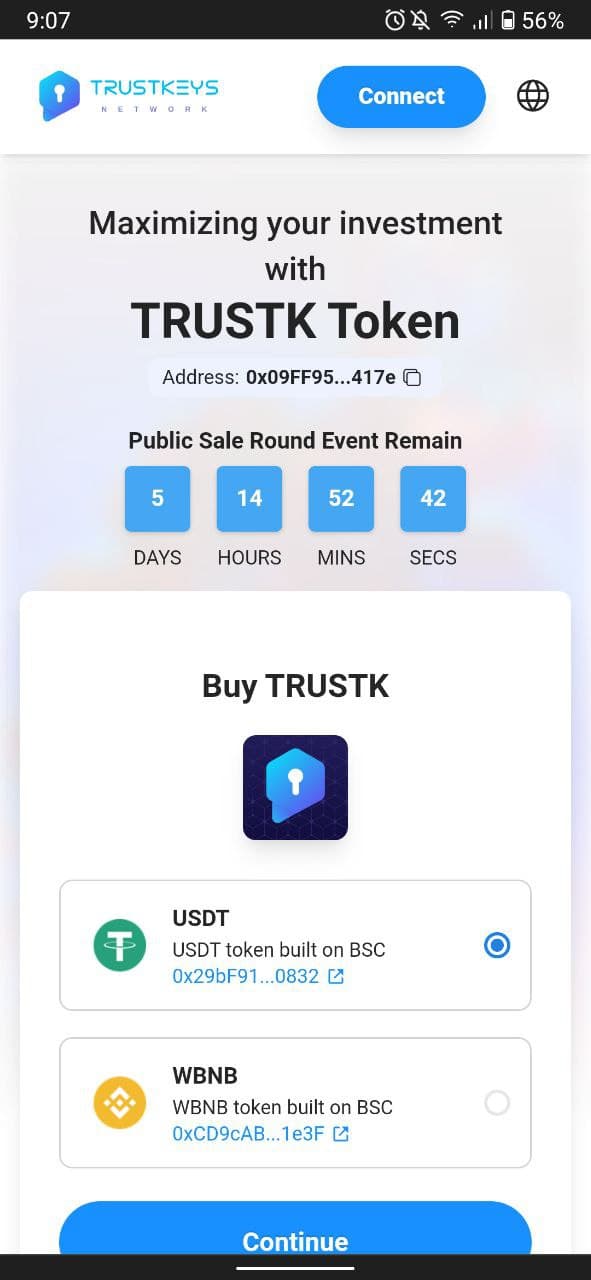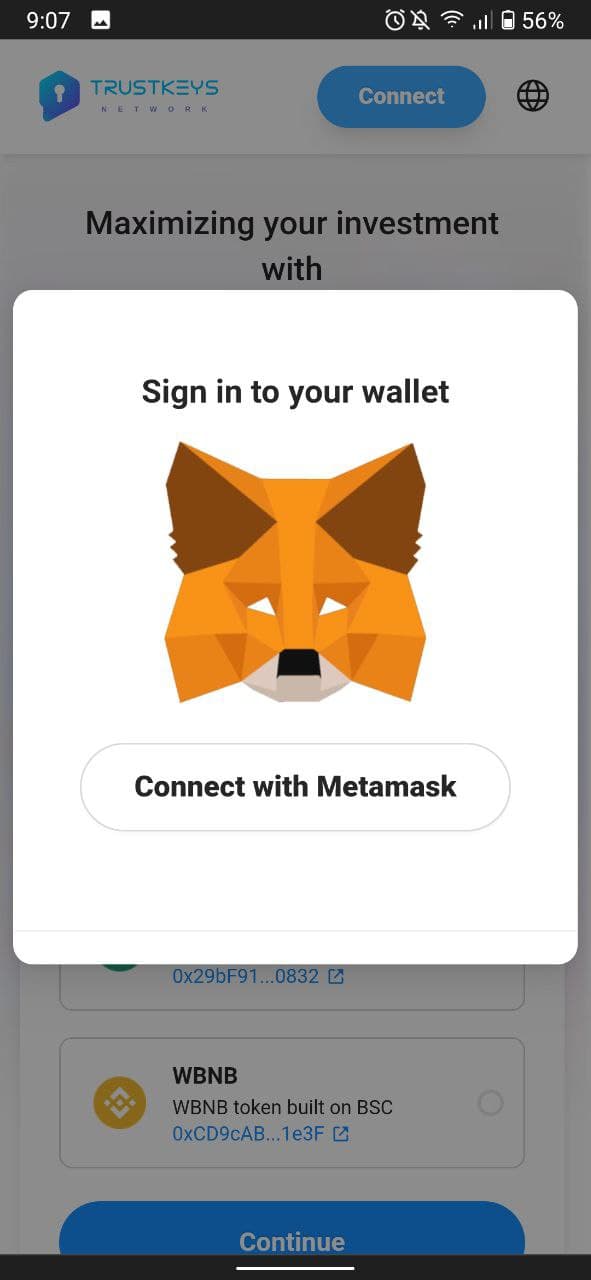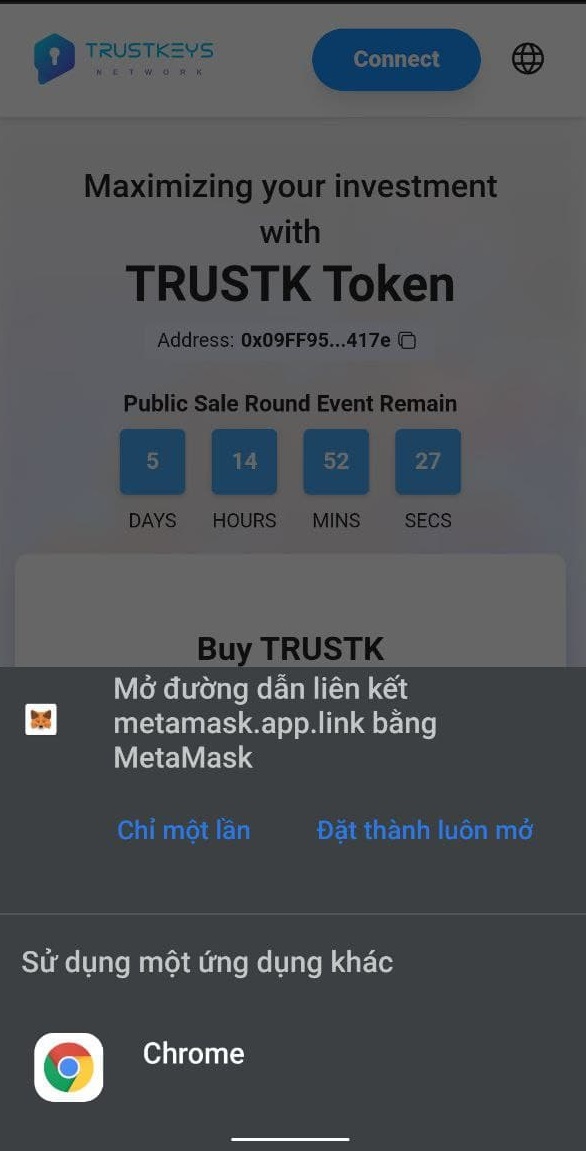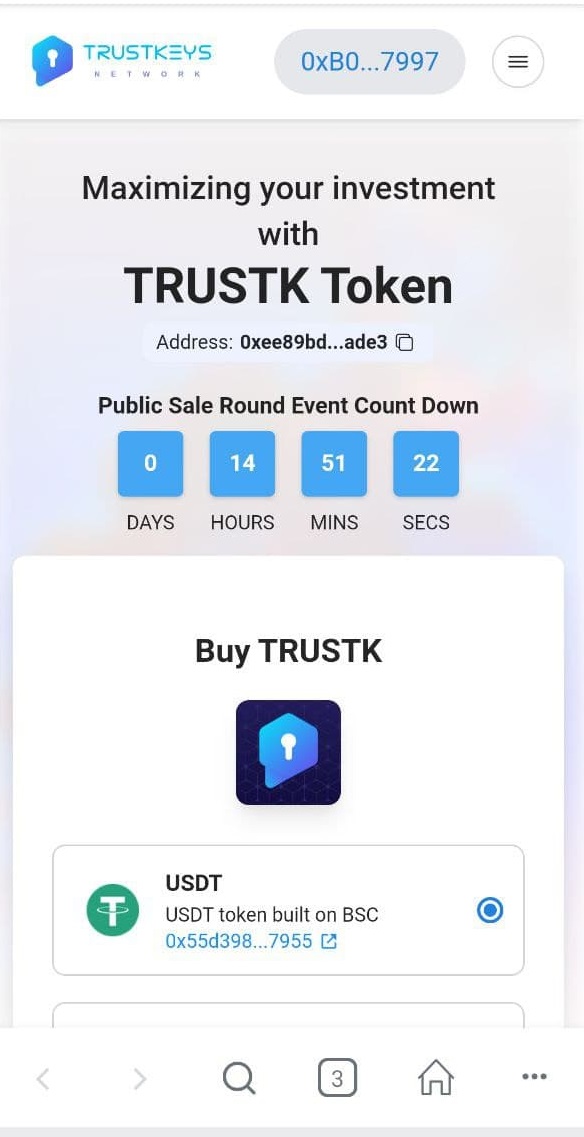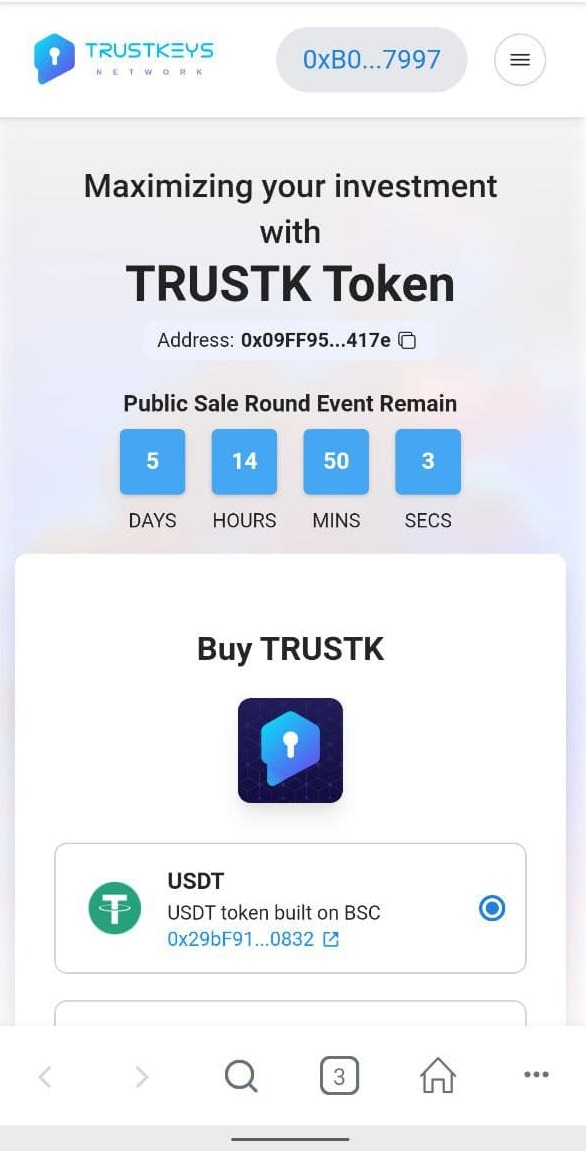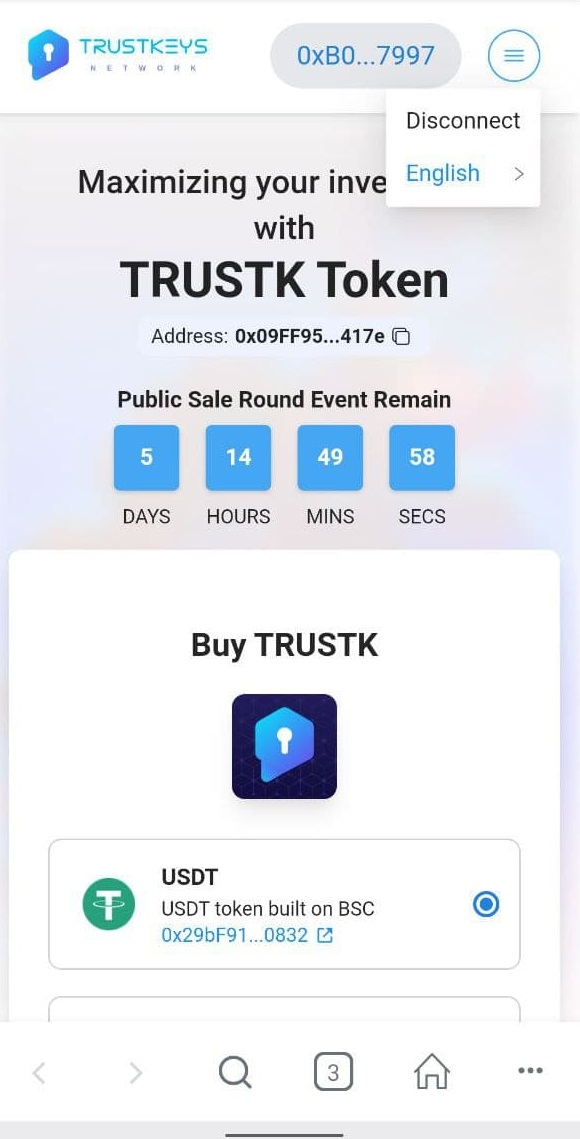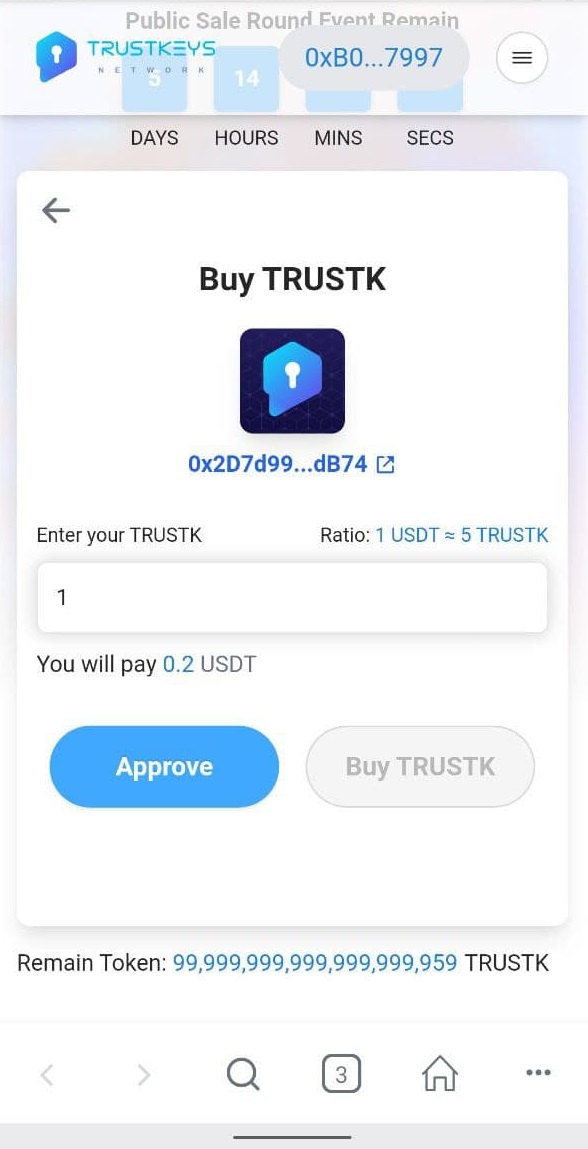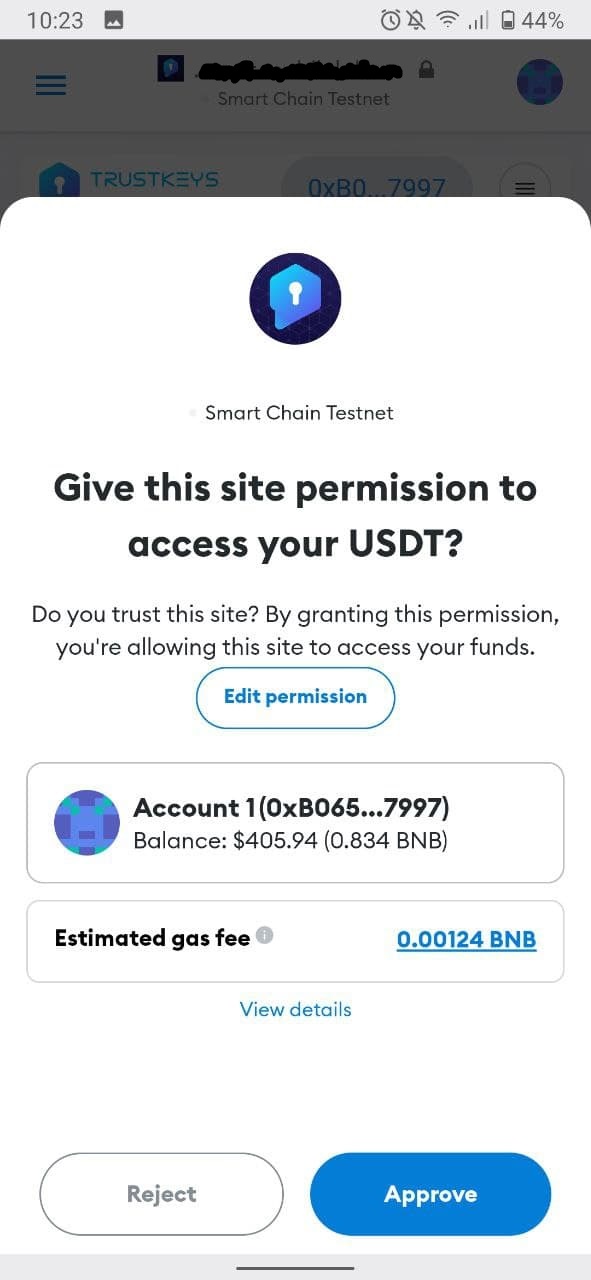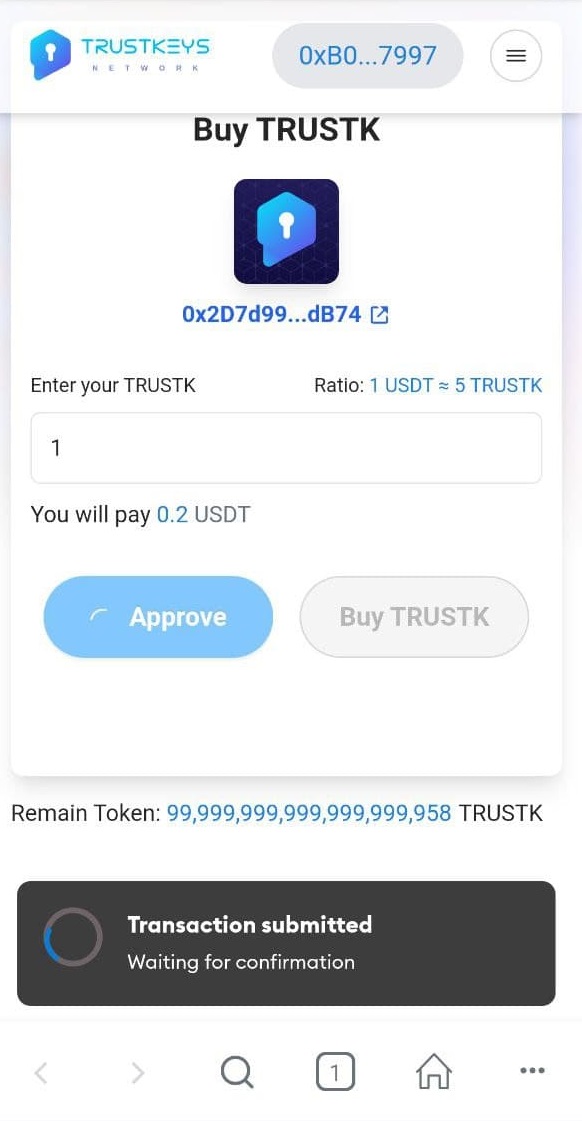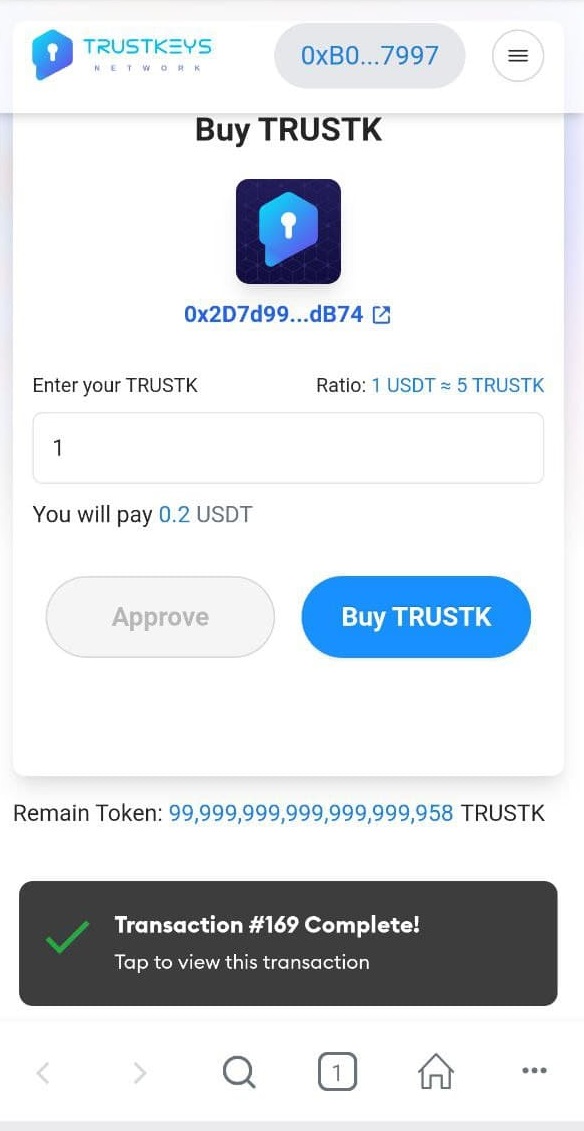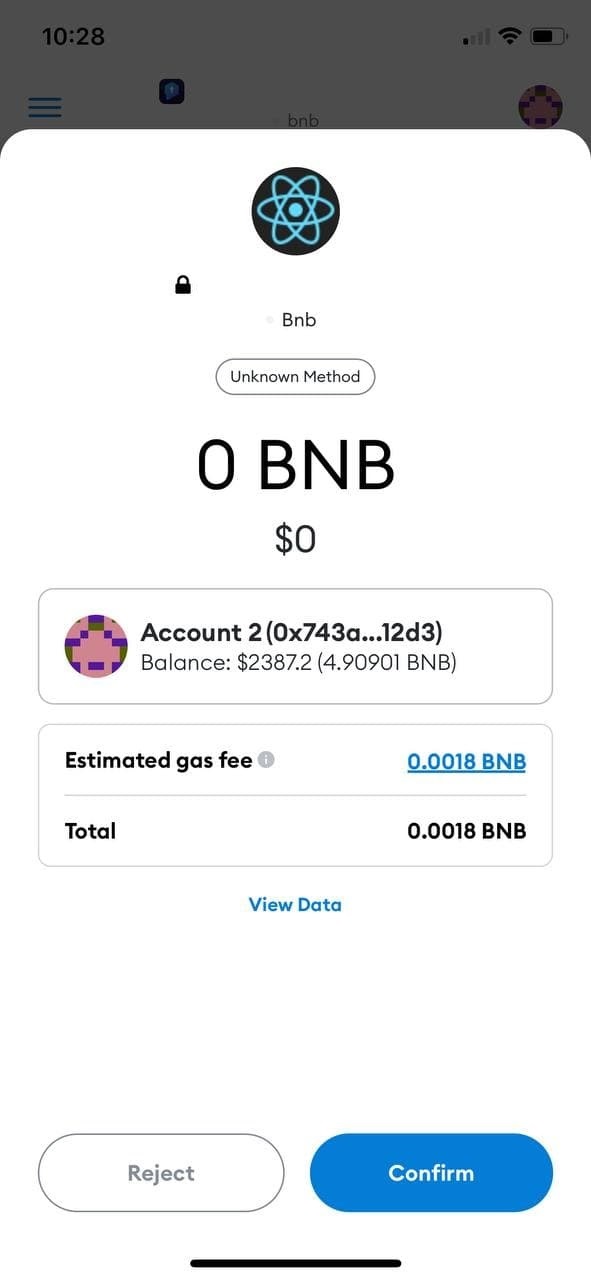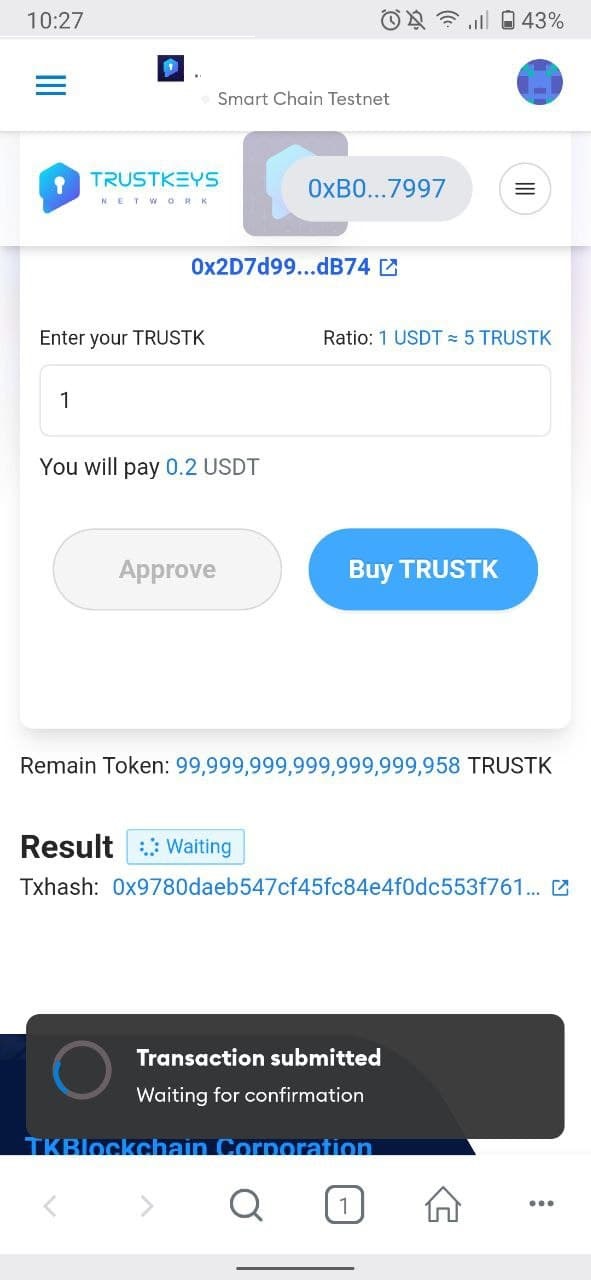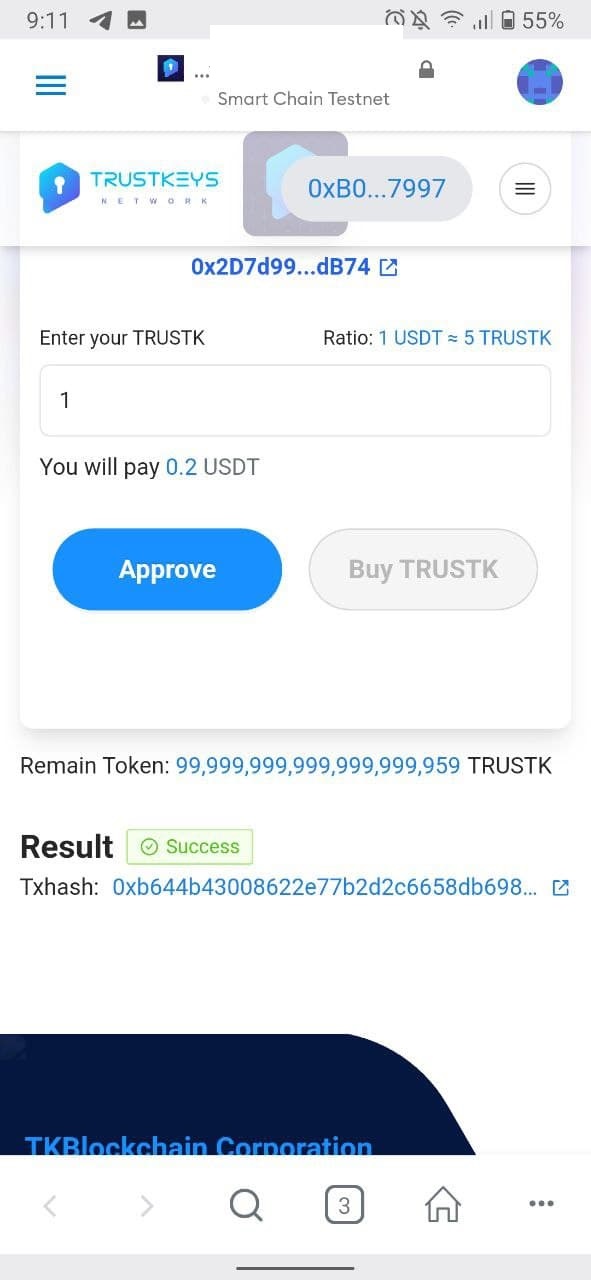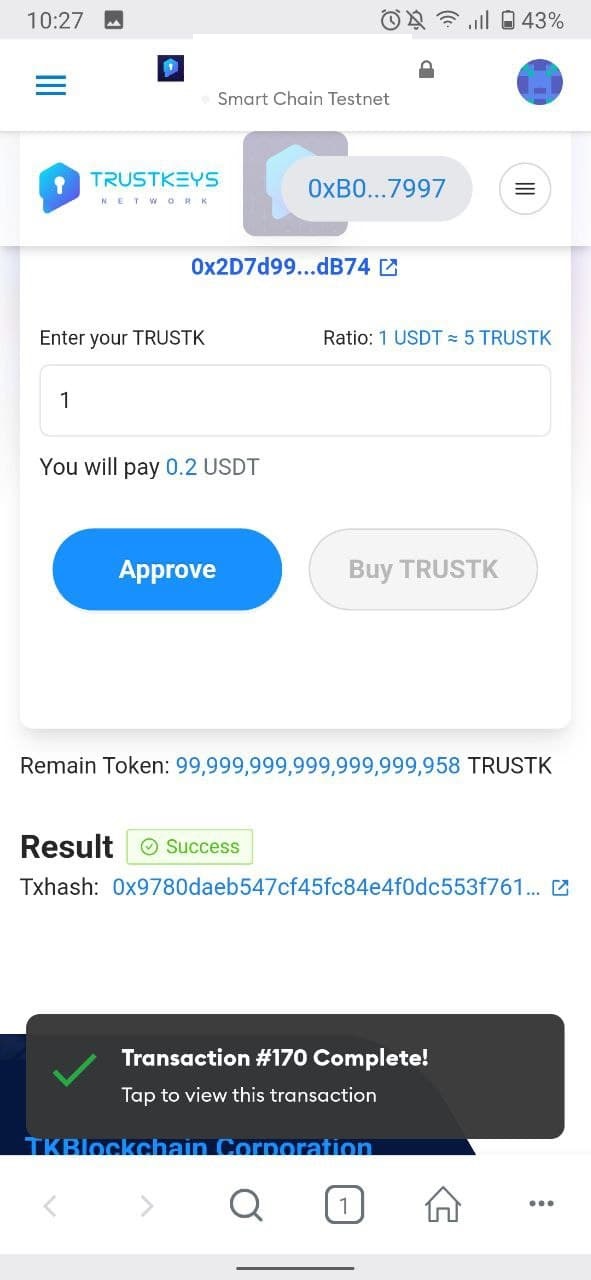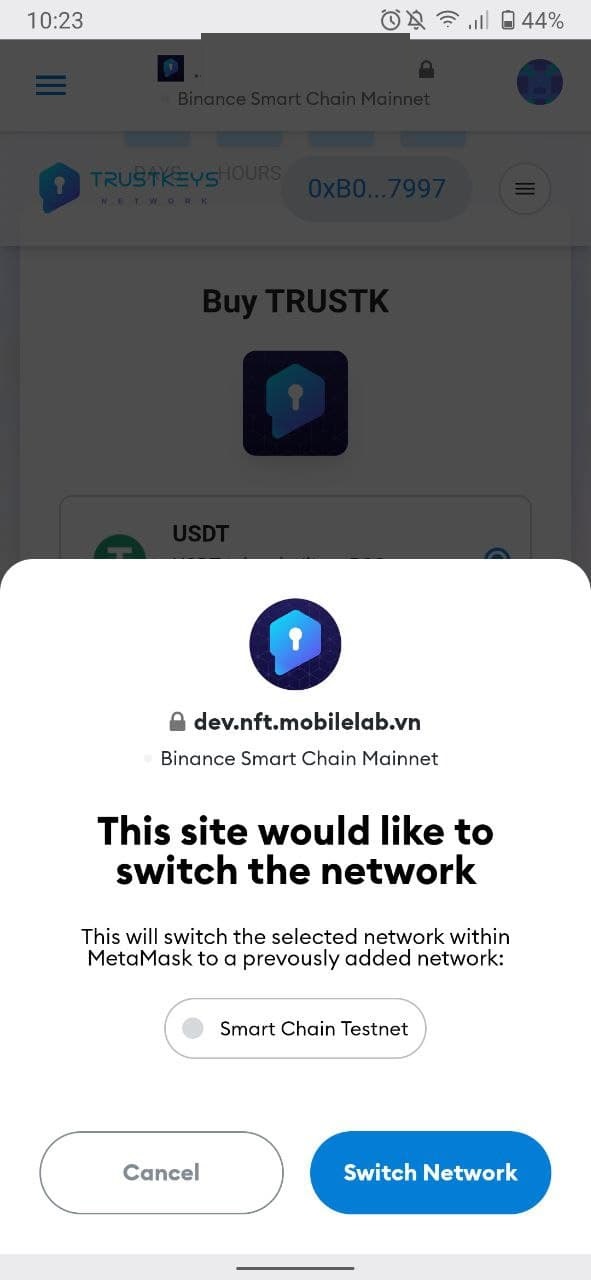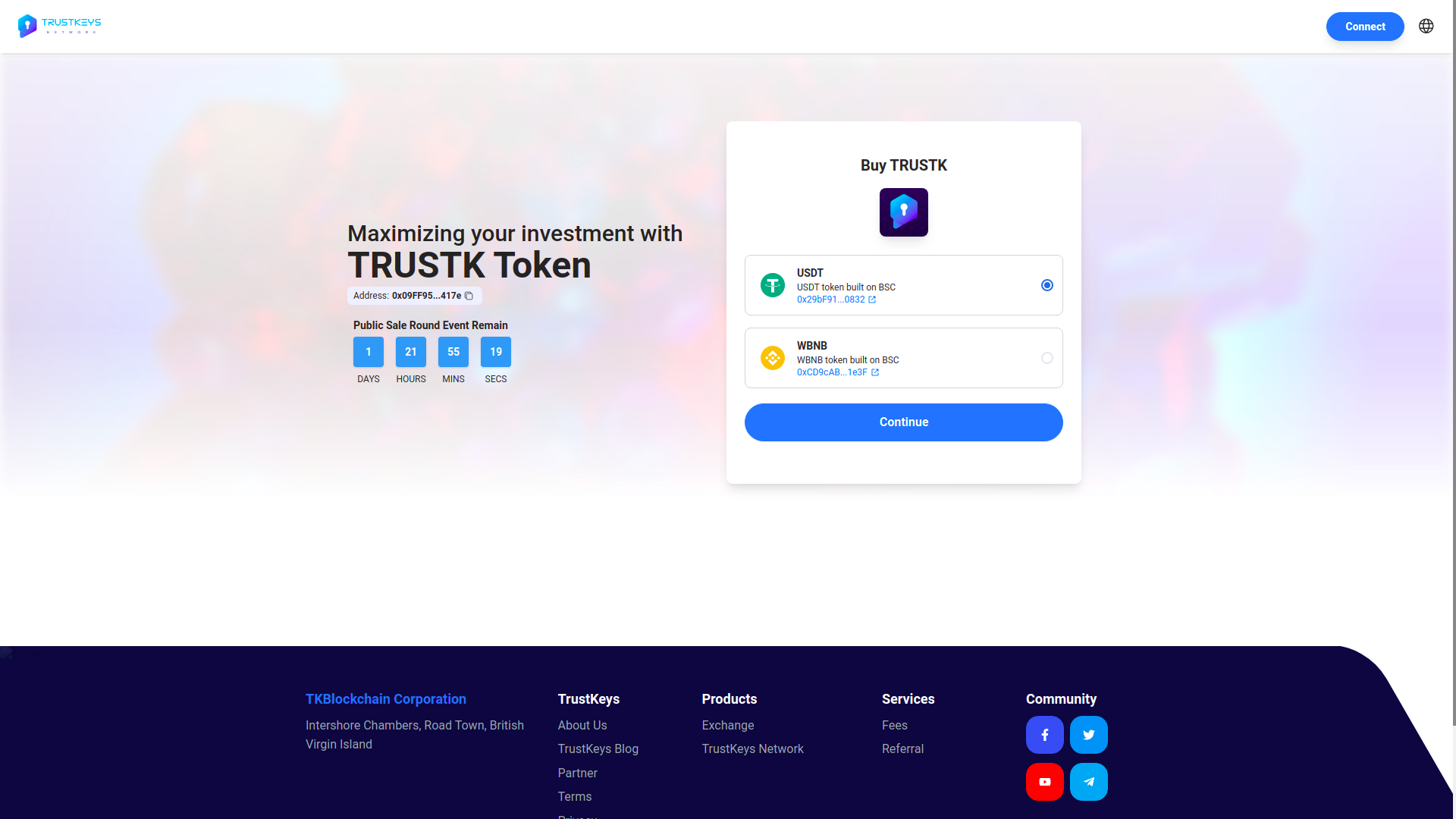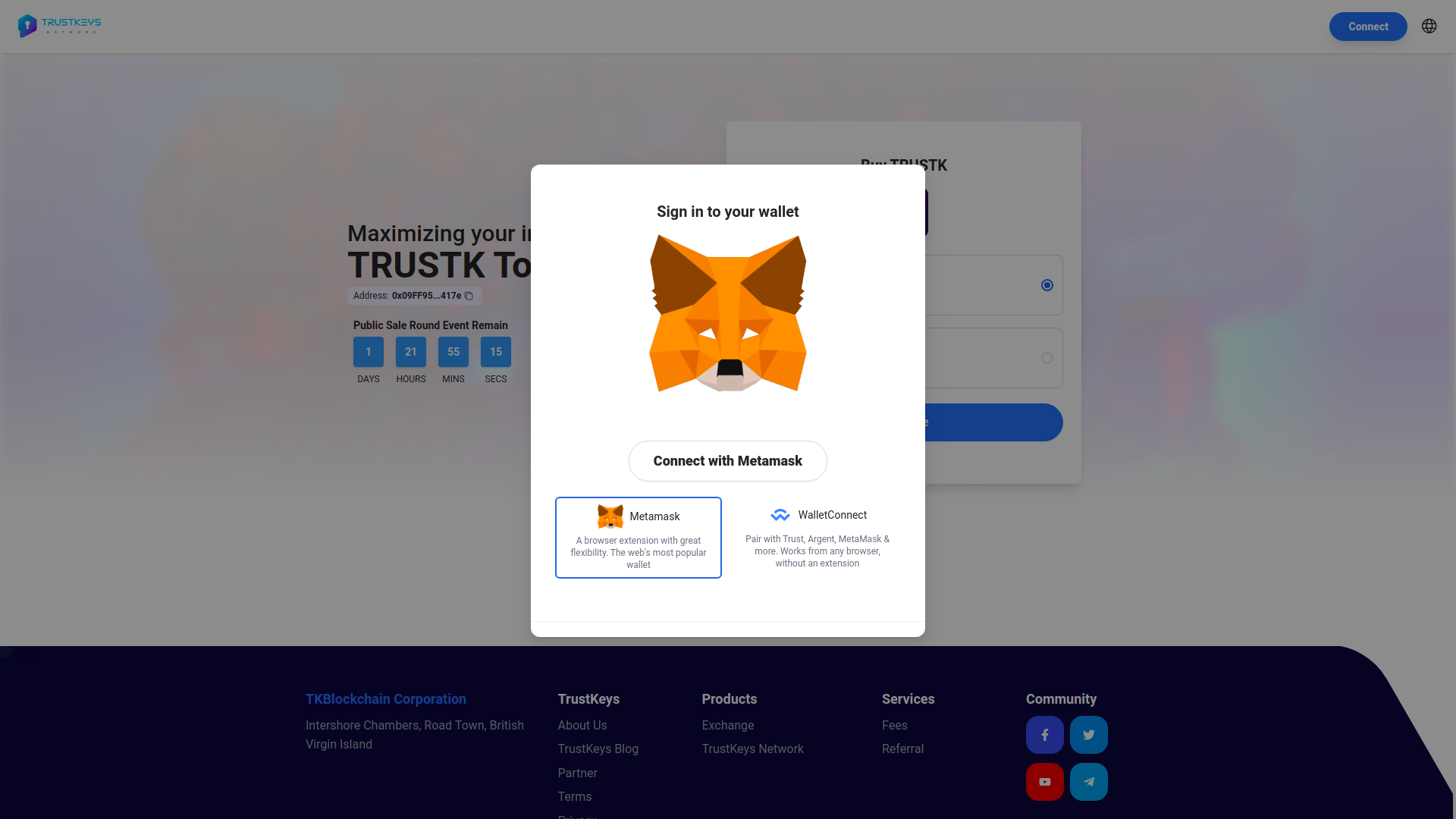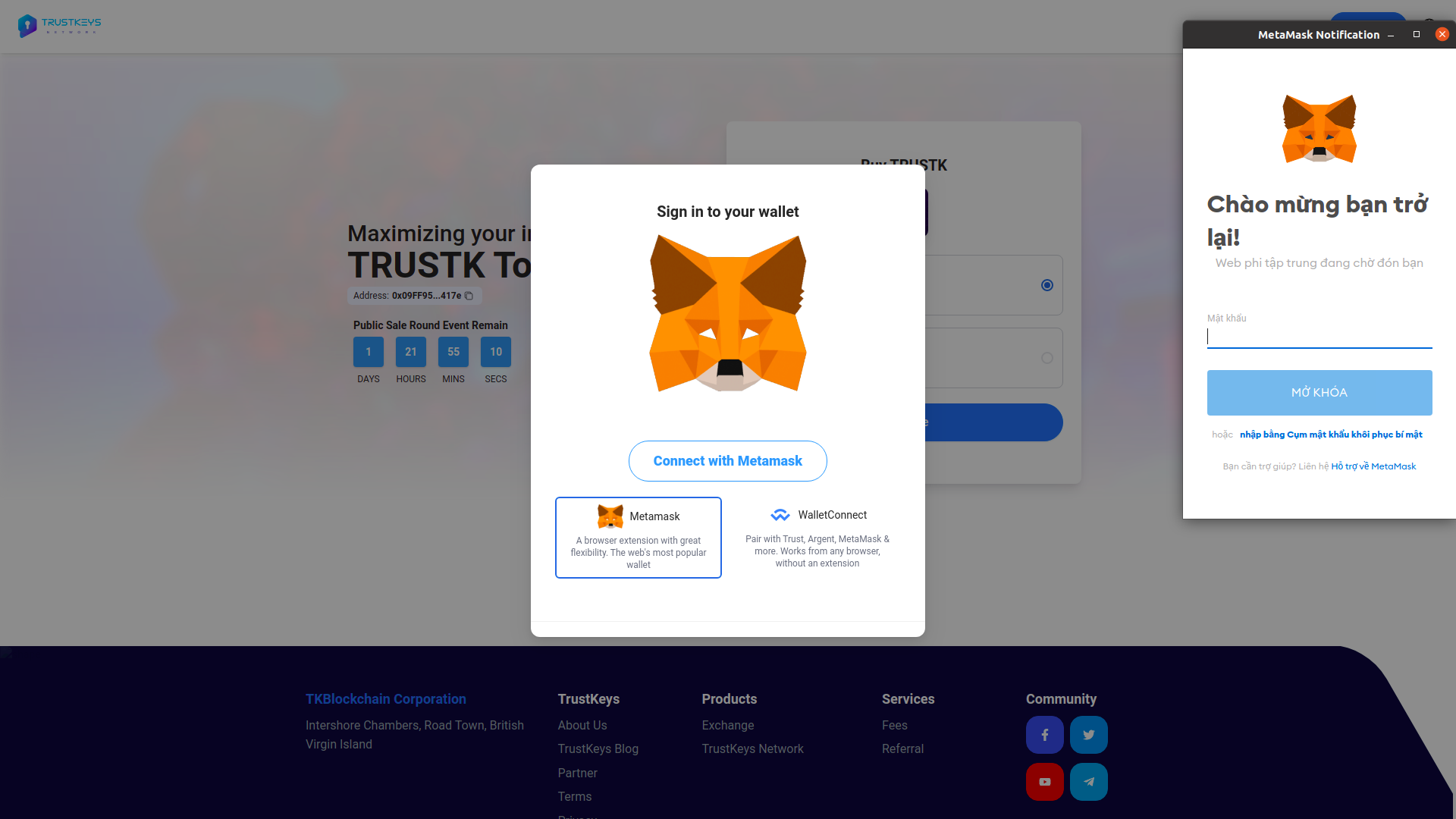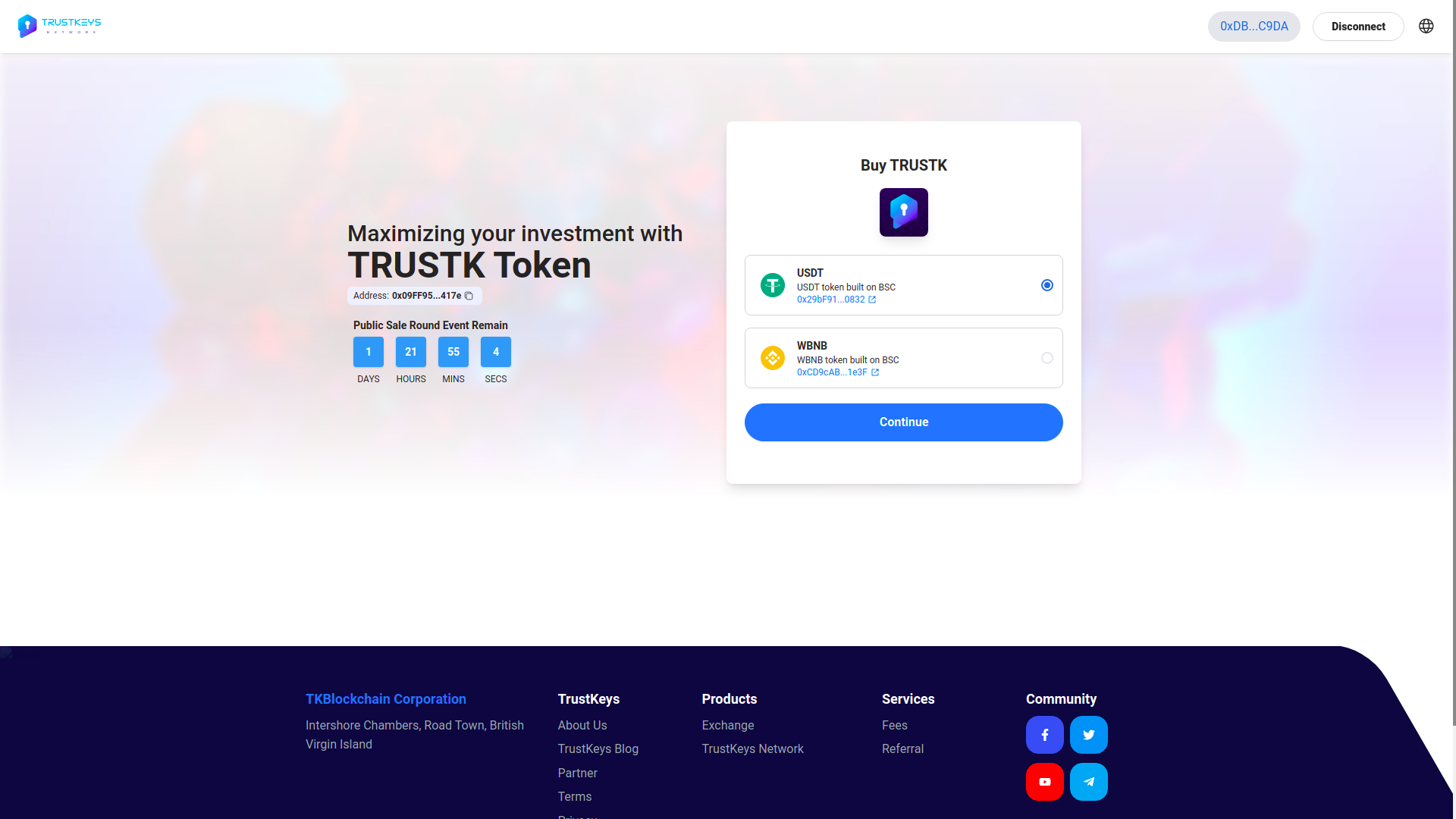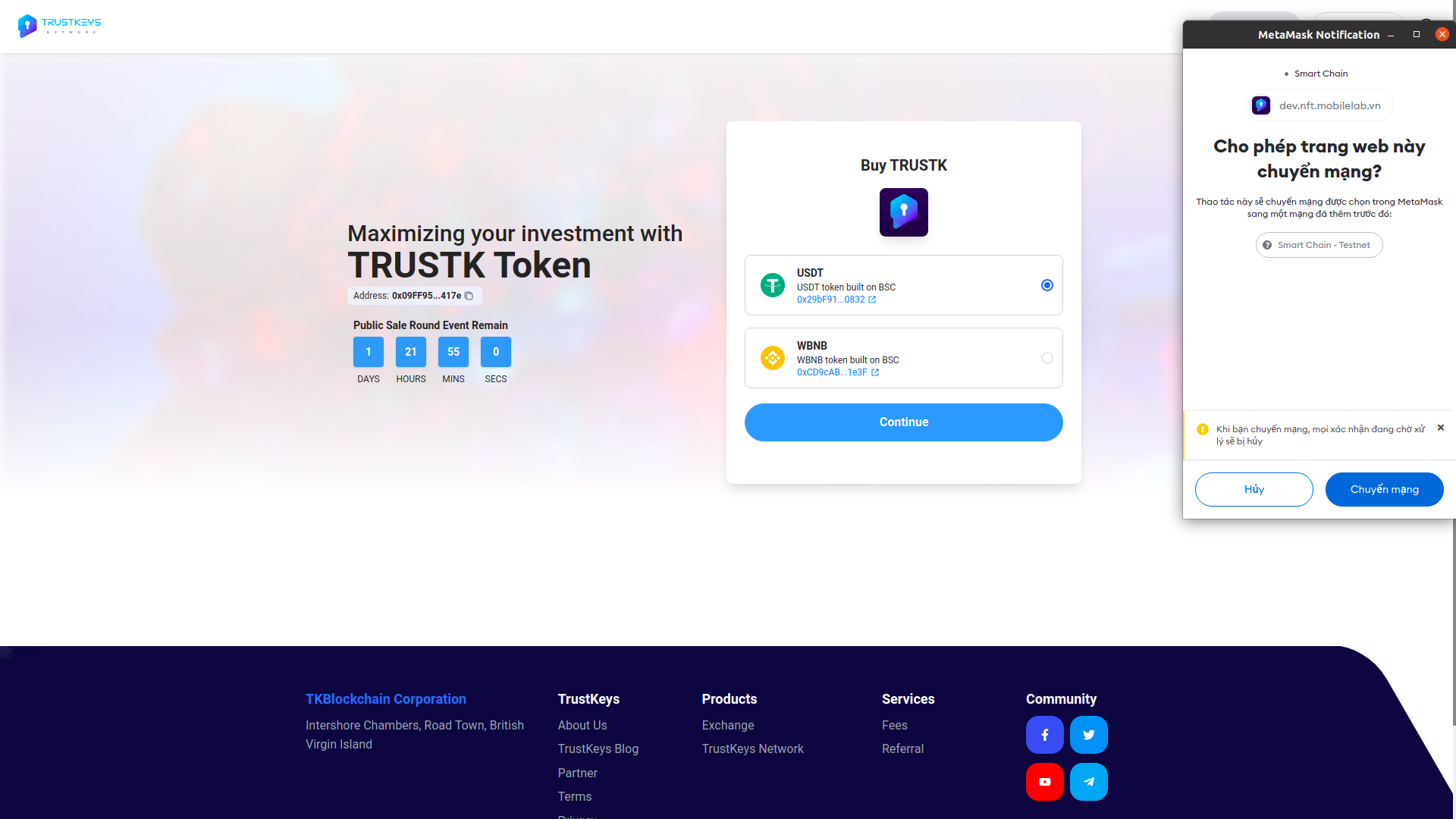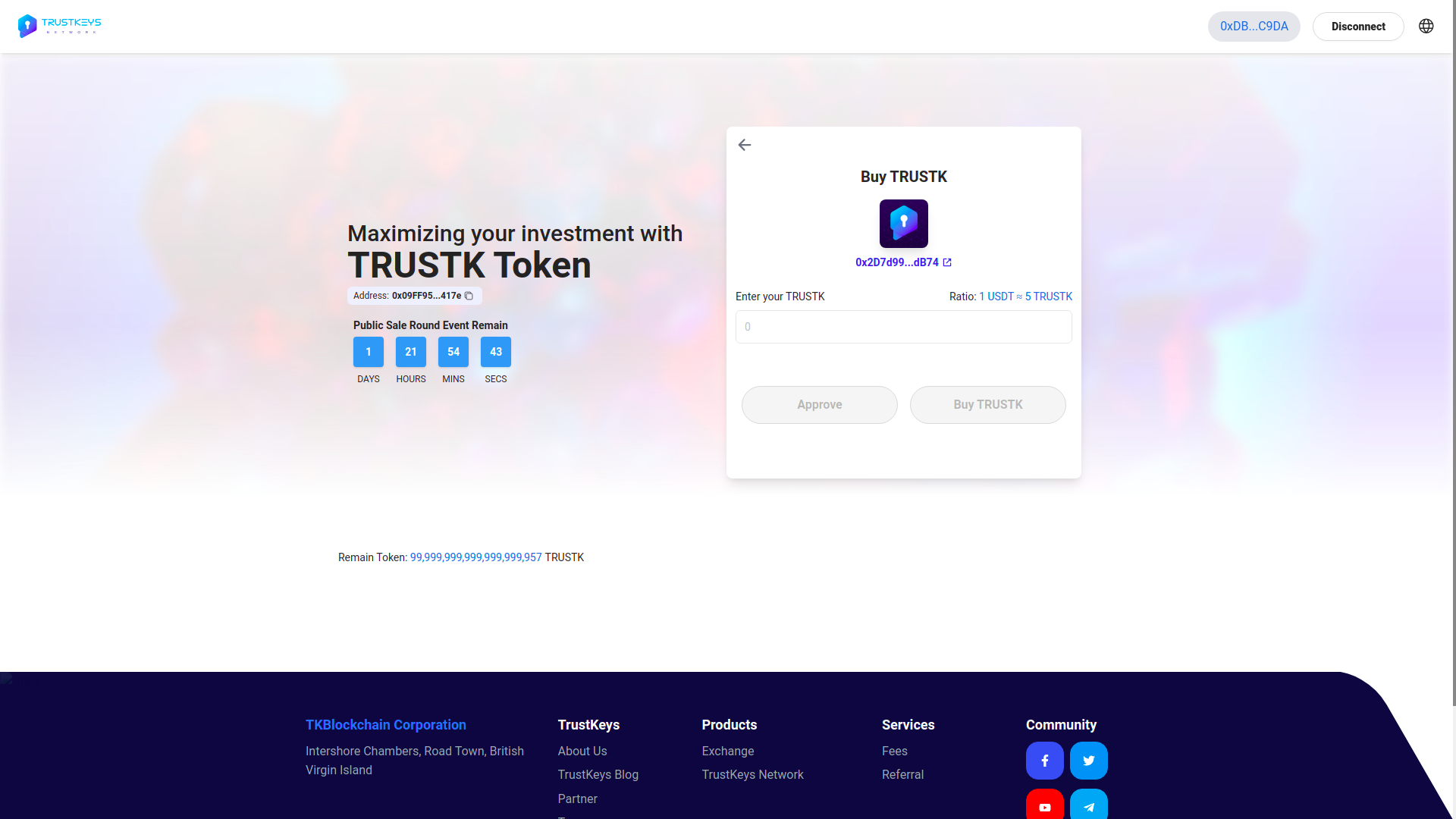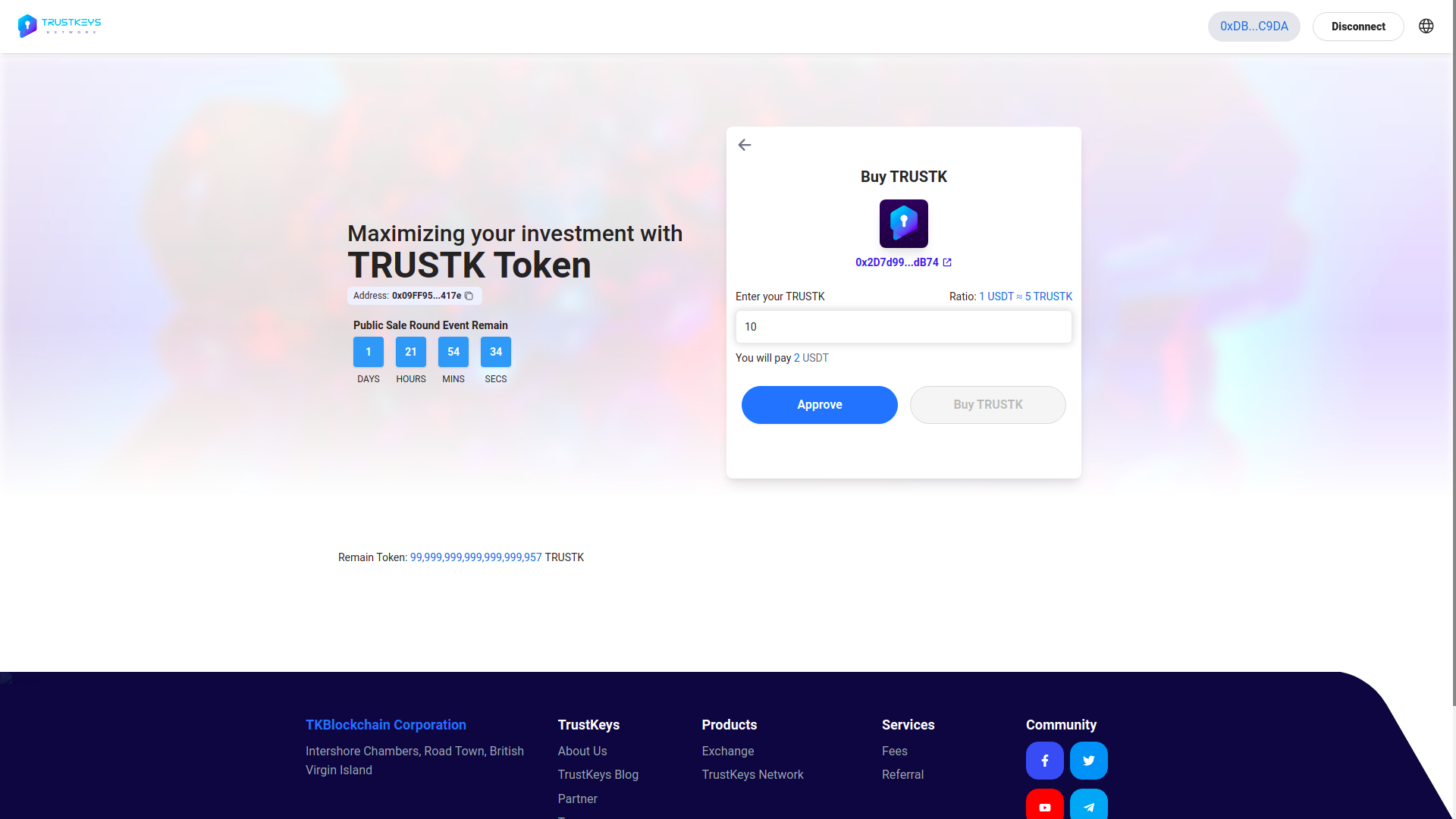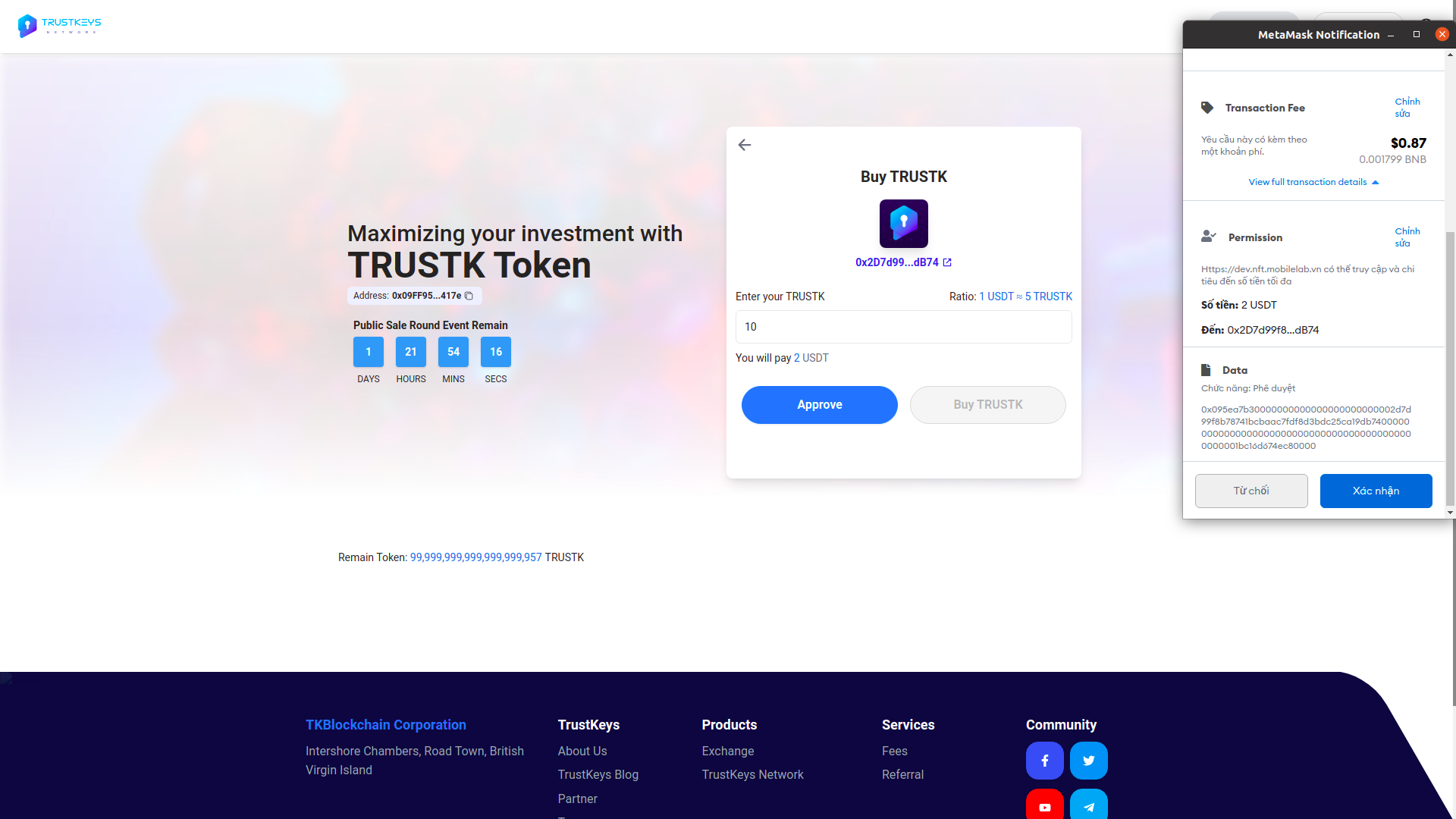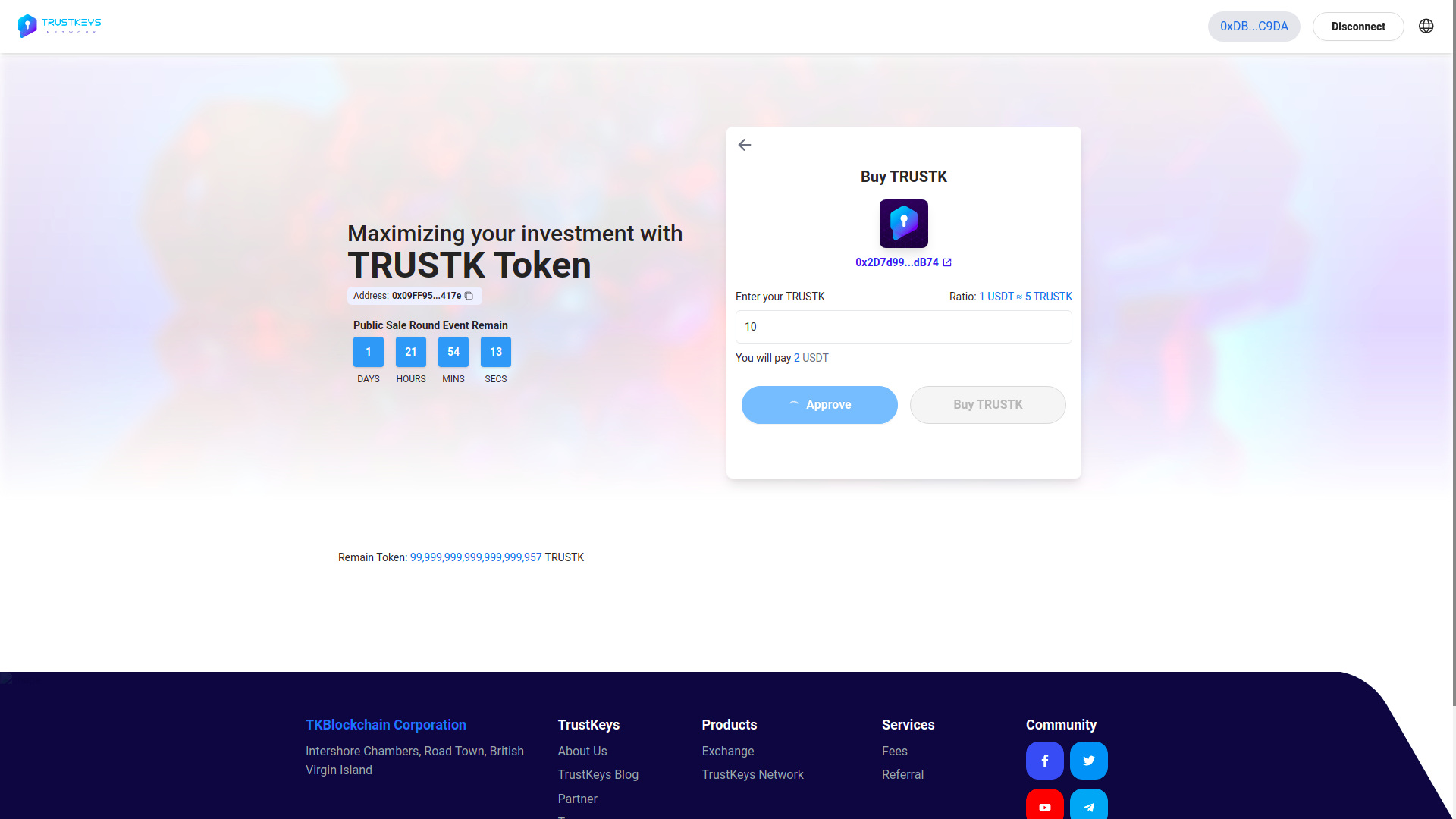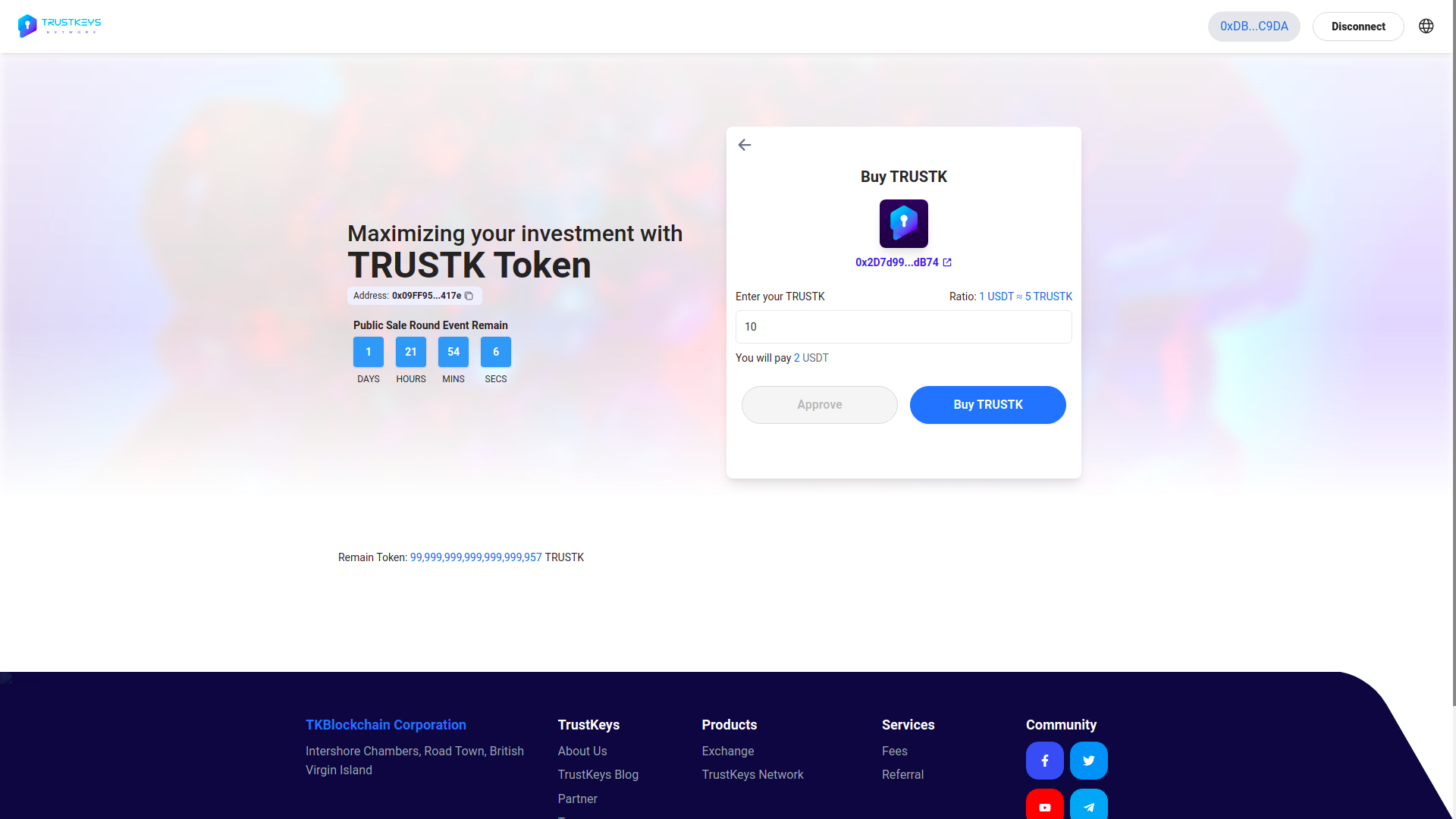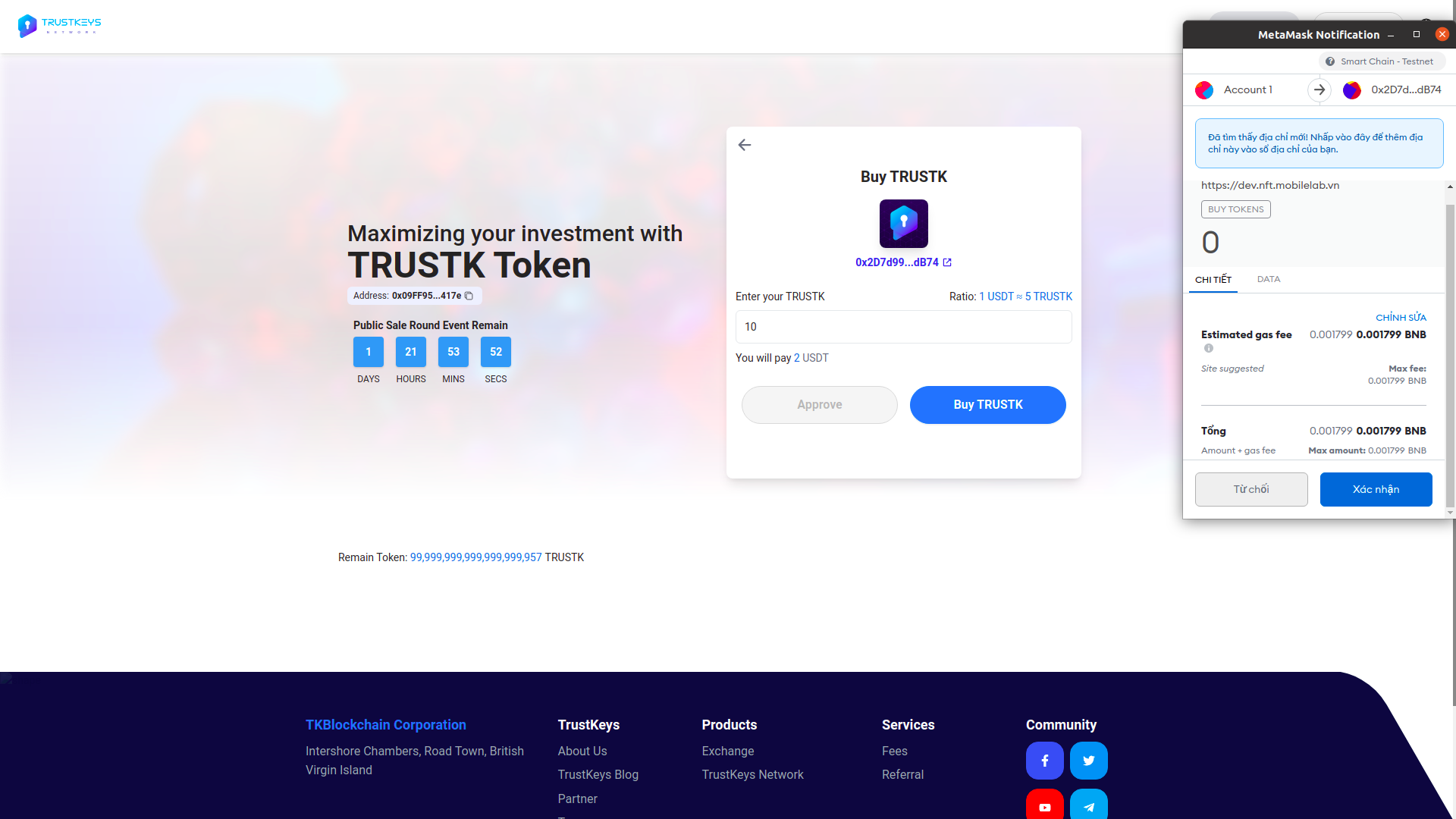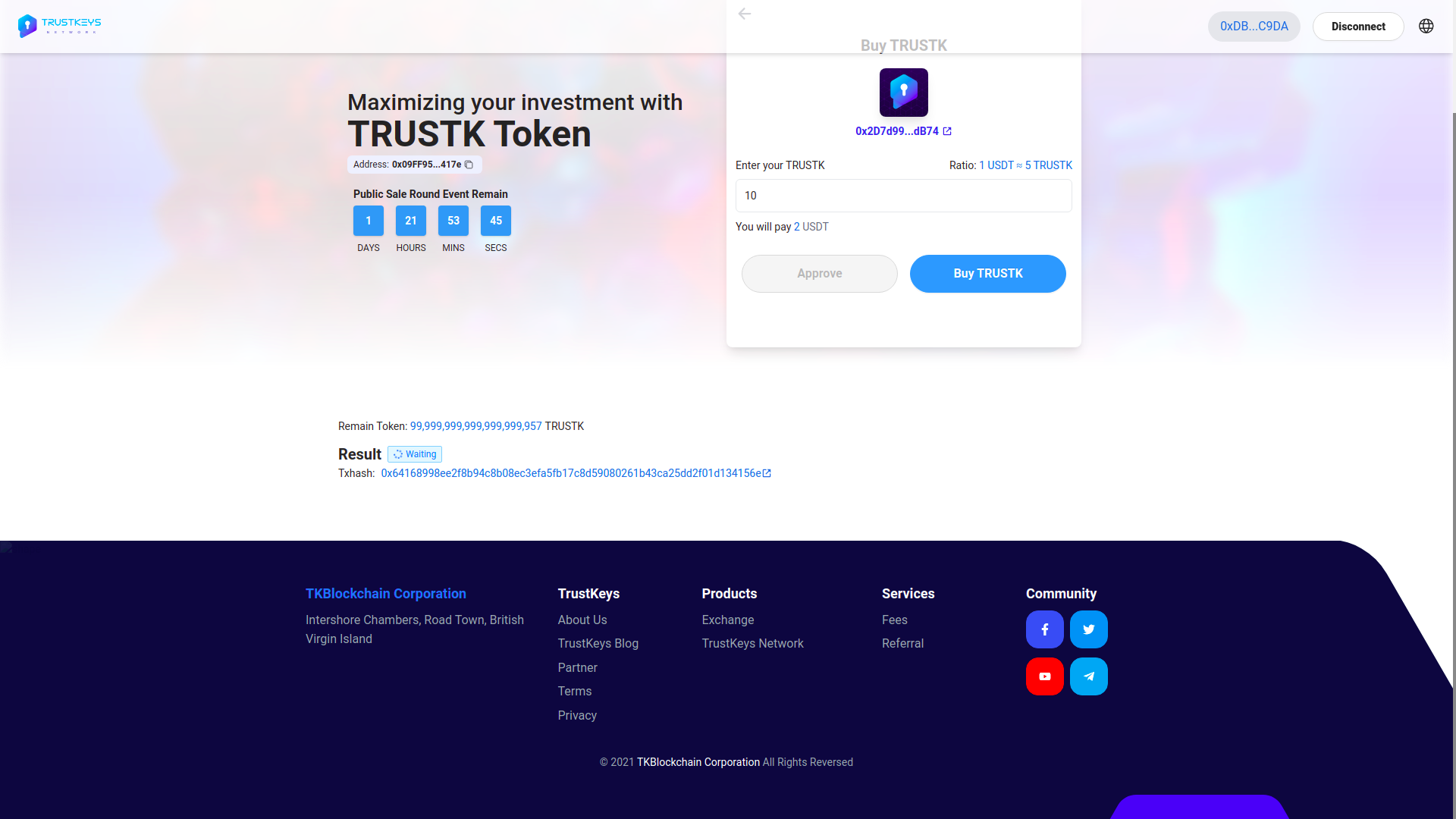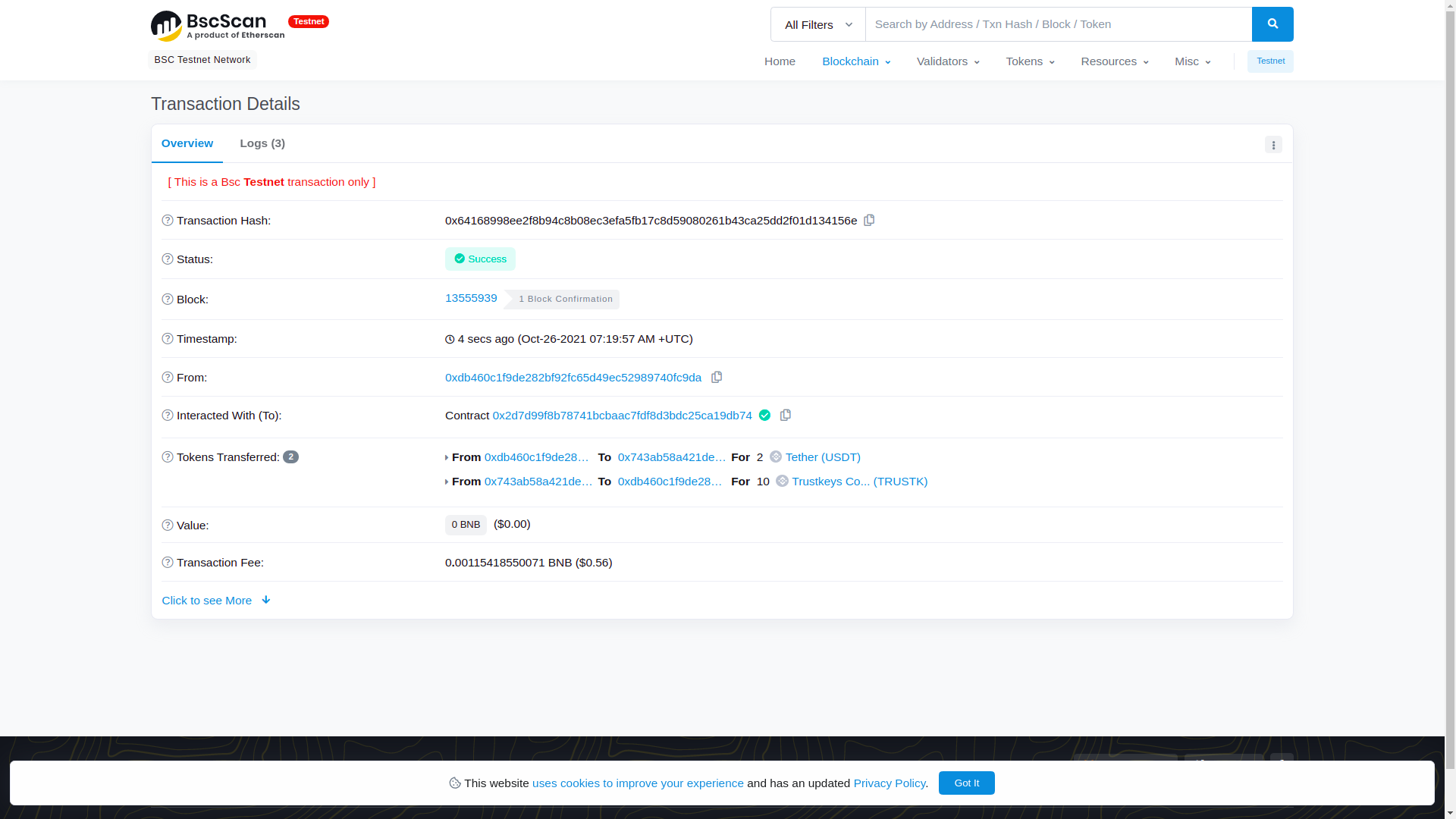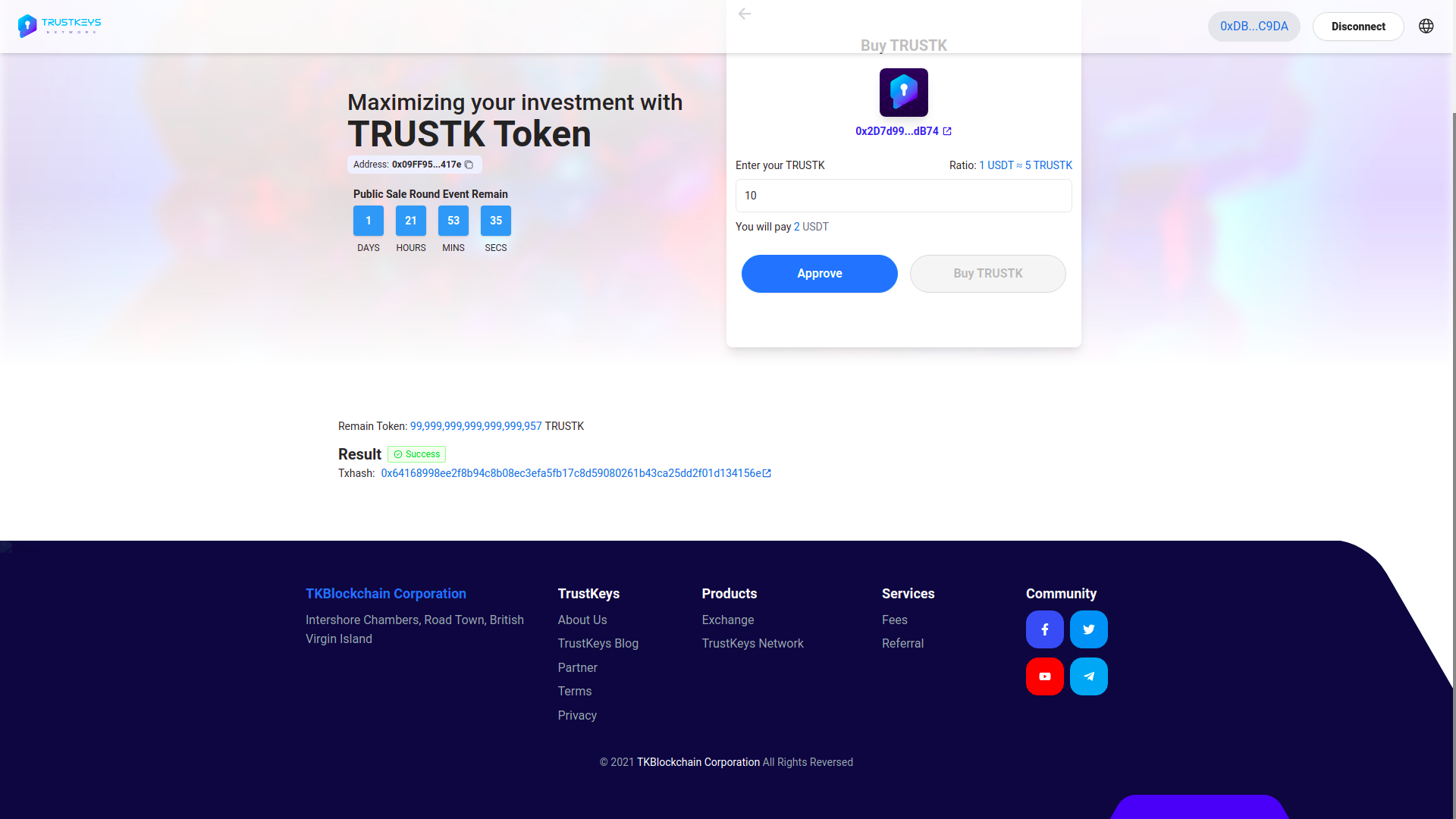The purchase of TRUSTK during the IDO event is performed on two platforms including: Super App TrustKeys and Website. You can easily do it in one of two ways below:
Option 1: Buy directly on TrustKeys Super App.
Step 1: Deposit USDT or BNB into the TrustKeys exchange wallet according to the instructions HERE.
Step 2: Place a buy order TRUSTK in the pair TRUSTK/USDT or BNB/TRUSTK
Option 2: Buy through website
- ON MOBILE
Step 1: Visit the website: https://ido.trustkeys.exchange/
and connect to the Metamask wallet by following:
Picture 1:
Picture 2: Select Connect to Metamask
Picture 3: Next choose one of the two options as shown in the picture
Picture 4: The interface displayed after selecting
Step 2: Buy TRUSTK
Picture 5: Once connected, the user’s wallet address will be displayed
Picture 6: Select Language. Select USDT
Picture 7: Click continue to move to the step of buying TRUSTK. Select the quantity to buy and press Approve
Picture 8: Confirmation display
Picture 9: Approve process
Picture 10: Approve successful.
Picture 11: Click Buy TRUSTK button. Click Confirm.
Picture 12: Buy TRUSTK transaction process (wait for completion)
Picture 13: Make a successful purchase. User can redirect to txhash to see transaction details.
Picture 14: Notification of metamask when transaction is successful.
Note: During the operation, when pressing continue but the user does not have a mainnet bsc, the screen will display a message requesting network transfer / or requesting to add a network to Metamask if there is no display.
In addition, you need to enter the amount of TRUSTK corresponding to an amount less than or equal to the amount of USDT you have so that the system does not report an error.
- BUY ON PC
Step 1: Access to
https://ido.trustkeys.exchange/
Step 2: Connect to Metamask or ƯalletConnect.
Step 3 : Unlock Metamask and sign to login
Interface after successful login
Step 4: Select the currency to perform IDO is USDT or BNB (If the Metamask is not correct, the network will automatically request a network transfer.).
Interface after successful network change
Step 5: Enter the amount of TRUSTK to buy (minimum 20$ – maximum 20,000$). Next choose Approve
Step 6: Make the approval
Conduct transaction
Step 7: Select Buy TRUSTK
Click Confirm
Transaction execution
Successful transaction
Update waiting screen
Join the TrustKeys community here:
Group Telegram:
+Global: https://t.me/trustkeysuperapp
+Vietnam: https://t.me/trustkeysvn
Twitter: https://twitter.com/TrustKeysGlobal
Facebook: https://www.facebook.com/trustkeys.network/
Youtube: https://www.youtube.com/channel/UCOc5zYsve_1TOvxRqnk7gmg